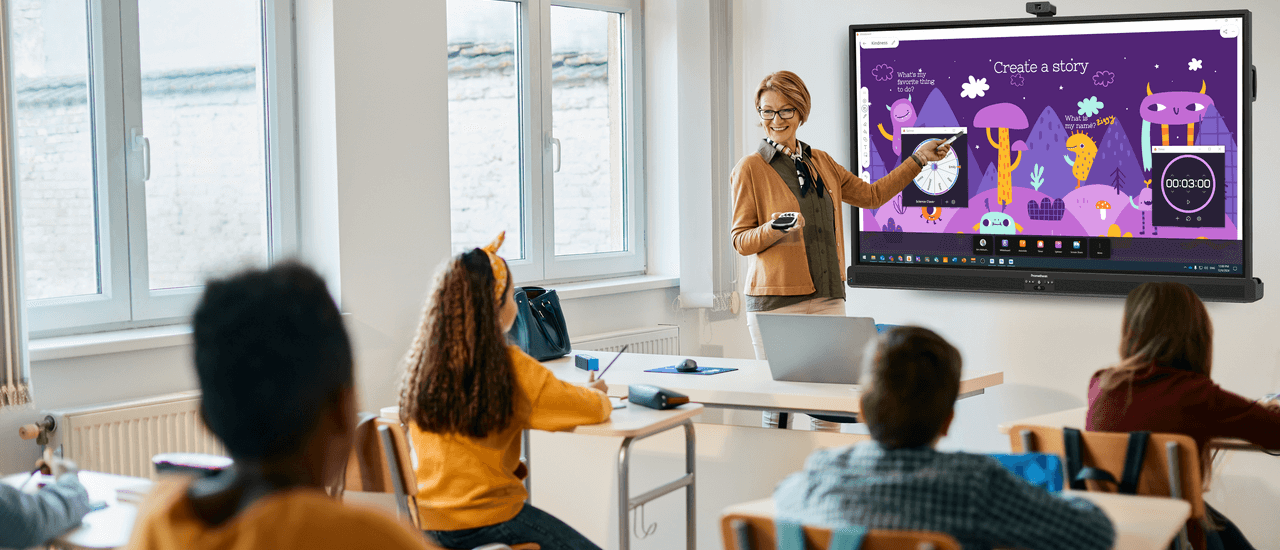Think about how much time you’ve spent trying to get technology to interface with other tech. From setting up a presentation to getting an audio file to play, we’ve all wasted valuable time struggling with file formats and finding cables that fit our laptops.
Many of these problems come from the fact that historically, tech companies don’t want their devices to interface with devices from other companies. It is a bit like smartphones – you buy an iPhone that only works with the iPhone charger. It’s all or nothing. Thankfully, this trend is starting to change. In 2022, Google introduced the Enterprise Device Licensing Agreement (EDLA) to eliminate the endless interfacing problems.
What is Google EDLA?
EDLA certification is an agreement that allows manufacturers to legally pre-install and distribute Google services on their devices.
Promethean interactive displays are integrated with Google Mobile Services when paired with a compute device like the OPS-A. Operating System (OS) inclusive displays that use a versatile approach like the ActivPanel 10, offer a more long-term and secure solution as only the connected compute device needs to be swapped out when the time comes.
Benefits of EDLA-certified devices
There are many advantages to EDLA-certified devices that go beyond ease of use. Enhanced security, improved scalability, Google workspaces for education, and cost-effective solutions are a few of the key benefits. Let’s take a more detailed look at how these can transform classrooms.
Enhanced security
Schools present an easy target for cyber attacks, which is why security is so important when it comes to your devices. There are a lot of ways that an EDLA-certified device can bolster your school system’s security.
EDLA-certified devices are required to get regular software updates, with the latest security patches. These updates will keep your device protected against the latest known security vulnerabilities. The Google Suite of tools also comes with Google Play Protect; a built-in feature that checks your apps and devices for harmful behavior.
In the classroom, this means that student data is going to be much more secure. Hackers go for low-hanging fruit, and if you can make it difficult to access your school system infrastructure, they’re going to pass on to another target. Higher security also means you can maintain better compliance with local government regulations.
Improved flexibility and scalability
EDLA-certified devices integrate with Google’s growing collection of tools for almost any classroom activity. These devices can range in size from large interactive displays the size of big screen TVs to tablets, students can use these tools in several ways.
Hybrid learning environments let teachers transition between in-person and remote learning with ease. The varying types of devices allow for flexible classroom layouts. Excellent scalability comes from the fact that there are so many types of devices that are Google EDLA-certified which means they can seamlessly communicate with each other.
For example, a classroom equipped with a large interactive EDLA-certified display can show lecture notes to students while at the same time allowing remote students to video conference into the class. Where Google EDLA-certified devices stand out is in how anyone signed into the tools has just as much access as someone in class. Suppose the teacher has groups of four get together and work on analyzing an equation. Two of the people may be in class while the other two are remote but they can use their laptops or smartphones to video conference with each other. Most importantly, they all have access to the same files, same data, and can interact with each other’s notes and files in real time online.
As far as scalability, since devices come in a range of costs, you don’t have to spend a lot of money on every upgrade. You could have one or two high-end displays for larger classrooms and use smaller devices or even create laptop-only classrooms since anyone with access to the Google Suite has access to everything they need.
Google workspaces
Google Workspace for education is a set of powerful tools designed specifically for use in educational settings. In effect, Google has fully integrated a learning management system into their work suite which means that students have access to everything they need via the web. If they have internet access, they have access to the tools they need.
These tools can transform your classroom by giving you options that would be impossible in other situations. Imagine you’re teaching a chemistry course and you don’t have enough time for lab experiments during your class. You can create a flipped classroom where you can give lectures and content online (as homework) and do the actual experiments in class while students have access to the lab equipment they need. Interactive displays can help you walk students through the experiments they’re running by letting you easily interact with the content you assigned earlier. If anyone is stuck or confused, you have the answer at your fingertips. Features like this let you prioritize work that requires the equipment, safety, or personal connections that come with in-person class time. In short, when used well, Google EDLA-certified devices can eliminate a lot of the busy work in class and let you focus on students and learning.
Cost-effective solutions
Finally, equipping your school with EDLA-certified devices has some major cost-saving potential. Since you know that certified devices will interface with each other, you have the option of buying in bulk to outfit your entire school. Most of the time this leads to a much lower per-unit cost. You also save time and effort by not having to shop for dozens of devices for multiple uses. Choosing a laptop/interactive display/smart device option for all school use streamlines the process.
If you choose an interactive display like the ActivPanel 10 you are not only choosing to save money, but the environment by only replacing the compute device and not the entire panel when the time comes to upgrade.
Want to see what a Google EDLA-certified device can do for your classroom?
By now you can see that yes, you do need an EDLA-certified device if you want a streamlined classroom that gives your students the tools they need to succeed. An integral part of having a classroom that takes full advantage of Google’s Suite of tools is an EDLA-certified interactive display.
Request a free demo of the Promethean ActivPanel to see how you can streamline your class and make sharing with students easy.